System Context
Fig:sysCtxDiag shows the system context. A circle represents an external entity outside the software, the user in this case. A rectangle represents the software system itself (GlassBR). Arrows are used to show the data flow between the system and its environment.
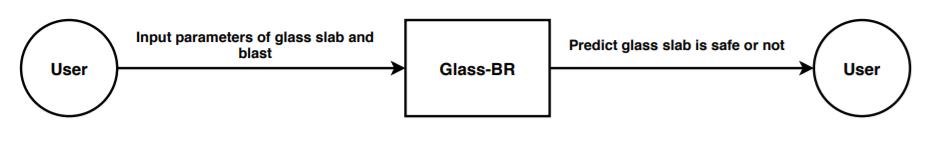
Figure: System Context
The interaction between the product and the user is through a user interface. The responsibilities of the user and the system are as follows:
- User Responsibilities
- Provide the input data related to the glass slab and blast type, ensuring no errors in the data entry.
- Ensure that consistent units are used for input variables.
- Ensure required software assumptions are appropriate for any particular problem input to the software.
- GlassBR Responsibilities
- Detect data type mismatch, such as a string of characters input instead of a floating point number.
- Determine if the inputs satisfy the required physical and software constraints.
- Predict whether the glass slab is safe or not.