System Context
Fig:sysCtxDiag shows the system context. A circle represents an entity external to the software, the user in this case. A rectangle represents the software system itself (GamePhysics). Arrows are used to show the data flow between the system and its environment.
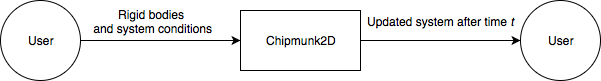
Figure: System Context
The interaction between the product and the user is through an application programming interface. The responsibilities of the user and the system are as follows:
- User Responsibilities
- Provide initial conditions of the physical state of the simulation, rigid bodies present, and forces applied to them.
- Ensure application programming interface use complies with the user guide.
- Ensure required software assumptions are appropriate for any particular problem the software addresses.
- GamePhysics Responsibilities
- Determine if the inputs and simulation state satisfy the required physical and system constraints.
- Calculate the new state of all rigid bodies within the simulation at each simulation step.
- Provide updated physical state of all rigid bodies at the end of a simulation step.